马上注册,结交更多好友,享用更多功能,让你轻松玩转社区。
您需要 登录 才可以下载或查看,没有账号?我要加入
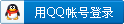
x
卡洛变换的MATLAB程序,运用于图像处理和统计信号处理
- % Karhunen-Loeve, for face recognition
- % By Alex Chirokov, Alex.Chirokov@gmail.com
- clear all;
- % Load the ATT image set
- k = 0;
- for i=1:1:40
- for j=1:1:10
- filename = sprintf('C:\\MATLAB\\att_faces\\s%d\\%d.pgm',i,j);
- image_data = imread(filename);
- k = k + 1;
- x(:,k) = image_data(:);
- anot_name(k,:) = sprintf('%2d:%2d',i,j); % for plot annotations
- end;
- end;
- nImages = k; %total number of images
- imsize = size(image_data); %size of image (they all should have the same size)
- nPixels = imsize(1)*imsize(2); %number of pixels in image
- x = double(x)/255; %convert to double and normalize
- %Calculate the average
- avrgx = mean(x')';
- for i=1:1:nImages
- x(:,i) = x(:,i) - avrgx; % substruct the average
- end;
- subplot(2,2,1); imshow(reshape(avrgx, imsize)); title('mean face')
- %compute covariance matrix
- cov_mat = x'*x;
- [V,D] = eig(cov_mat); %eigen values of cov matrix
- V = x*V*(abs(D))^-0.5;
- subplot(2,2,2); imshow(ScaleImage(reshape(V(:,nImages ),imsize))); title('1st eigen face');
- subplot(2,2,3); imshow(ScaleImage(reshape(V(:,nImages-1),imsize))); title('2st eigen face');
- subplot(2,2,4); plot(diag(D)); title('Eigen values');
- %image decomposition coefficients
- KLCoef = x'*V;
- %reconstruction of Image
- %KLCoef(:,1:1:1)= 0; % filtration
- image_index = 12; %index of face to be reconstructed
- reconst = V*KLCoef';
- diff = abs(reconst(:,image_index) - x(:,image_index));
- strdiff_sum = sprintf('delta per pixel: %e',sum(sum(diff))/nPixels);
- figure;
- subplot(2,2,1); imshow((reshape(avrgx+reconst(:,image_index), imsize))); title('Reconstructed');
- subplot(2,2,2); imshow((reshape(avrgx+x(:,image_index), imsize)));title('original');
- subplot(2,2,3); imshow(ScaleImage(reshape(diff, imsize))); title(strdiff_sum);
- for i=1:1:nImages
- dist(i) = sqrt(dot(KLCoef(1,:)-KLCoef(i,:), KLCoef(1,:)-KLCoef(i,:))); %euclidean
- end;
- subplot(2,2,4); plot(dist,'.-'); title('euclidean distance from the first face');
- %2D plot of first 2 decomposition coefficients, with annotatons
- % annotations have format Face:Extression, i.e 5:6 means image was taken
- % from s5/6.pgm expression 6 of the person in the set s5.
- figure;
- show_faces = 1:1:nImages/2;
- plot(KLCoef(show_faces,nImages), KLCoef(show_faces,nImages-1),'.'); title('Desomposition: Numbers indicate (Face:Expression)');
- for i=show_faces
- name = anot_name(i,:);
- text(KLCoef(i,nImages), KLCoef(i,nImages-1),name,'FontSize',8);
- end;
- % Find similar faces, variable 'image_index' defines face used in comparison
- image_index = 78;
- for i=1:1:nImages
- dist_comp(i) = sqrt(dot(KLCoef(image_index,:)-KLCoef(i,:), KLCoef(image_index,:)-KLCoef(i,:))); %euclidean
- strDist(i) = cellstr(sprintf('%2.2f\n',dist_comp(i)));
- end;
- [sorted, sorted_index] = sort(dist_comp); % sort distances
- figure; % open new figure
- for i=1:1:9
- subplot(3,3,i); imshow((reshape(avrgx+x(:,sorted_index(i)), imsize))); title(strDist(sorted_index(i)));
- end;
|