|
|
马上注册,结交更多好友,享用更多功能,让你轻松玩转社区。
您需要 登录 才可以下载或查看,没有账号?我要加入
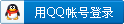
x
.out
OptiStruct output file containing specific information on the file set up, the set up of your optimization problem, estimate for the amount of RAM and disk space required for the run, information for each optimization iteration, and compute time information. Review this file for warnings and errors that are flagged from processing the .fem file.
.res
HyperMesh binary results file.
.hgdata
HyperGraph file containing data for the objective function, percent constraint violations and constraint for each iteration.
.his_data
OptiStruct history file containing iteration number, objective function values and percent of constraint violation for each iteration.
_optimization.HM.comp.cmf
HyperMesh command file used to organize elements into components based on their density result values. This file is only used with OptiStruct topology optimization runs.
_optimization.HM.ent.cmf
HyperMesh command file used to organize elements into entity sets based on their density result values. This file is only used with OptiStruct topology optimization runs.
sshield_optimization.oslog
OptiStruct log file containing compliance and volume calculations for each optimization iteration. In your UNIX or DOS shell, you can edit this file to see how many iterations OptiStruct has completed.
_optimization.oss
Ossmooth file with a default density threshold of 0.3. The user may edit the parameters in the file to obtain the desired results.
_optimization.sh
Shape file for the final iteration. It contains the material density, void size parameters and void orientation angle for each element in the analysis. The .sh file may be used to restart a run and, if necessary, run OSSmooth files for topology optimization.
.parm
Contains the I/O options and subcase information sections.
.fem
Contains the bulk data section.
<prefix>.res
The results file.Contains stress, displacement, shape, thickness and density information for all load cases at each iteration specified in the I/O options section.Contains the element and possibly nodal, material density or topography information for each iteration specified in the I/O options section.
<prefix>.HM.comp.cmf
Component generating command file. This is a HyperMesh command file. When executed, it organizes all elements in the model into 10 new components based on their material densities at the final iteration. The components are named 0.0-0.1, 0.1-0.2, 0.2-0.3, and so on, up to 0.9-1.0. All elements with a material density between 0% and 10% are contained in 0.0-0.1, all elements with a material density between 10% and 20% are contained in 0.1-0.2, and so on. This helps you visualize the results by turning components on and off.Since elements cannot be in more than one component in HyperMesh, the original components do not contain any elements.
<prefix>.HM.ent.cmf
Entity set generating command file. This is a HyperMesh command file. It performs the same function as the <prefix>comp.cmf file except the elements are organized in entity sets rather than components. The advantage of this method is that the elements remain in their original components but can still be selected and masked by entity set.
<prefix>.h3d
Model and results file if the ANALYSIS I/O option is specified. Contains nodes, elements, stresses, strains, and displacements. Each load case, eigenmode is stored as a time step. The contents of this file are controlled by the I/O options specified.
<prefix>_des.h3d
Model and optimization results file for the design iteration. Contains nodes, elements, shape, thickness, and density data for each iteration step. The contents of this file are controlled by densres in the I/O section.
<prefix>_s<N>.h3d
Model and static analysis results file for the design iteration. Contains nodes, elements, displacement, and stress data for each iteration step. <N> is the user defined load step number. The contents of this file are controlled by results in the I/O section.
<prefix>_m<M>.h3d
Model and normal modes analysis results file for the design iteration. Contains nodes, elements, displacement, and stress data for each iteration step. <M> is the eigenmode number. The contents of this file are controlled by results in the I/O section.
<prefix>.dens
OptiStruct density file.Contains the element material densities for all iterations specified by densres the I/O section.
<prefix>.disp
OptiStruct displacement file.Contains the nodal displacements for all load cases and eigenvectors in all iterations specified by results in the I/O section.
<prefix>.strs
OptiStruct stress file.Contains the element stresses for all load cases in all iterations specified by results in the I/O section.
<prefix>.force
Element force file. Contains the forces acting on ELAS, ROD, BAR and BEAM elements. Output is specified by ELFORCE or FORCE in the I/O section.
<prefix>.gpf
Grid point force balance table file. Contains all forces acting on each grid point. Output is specified by GPFORCE in the I/O section.
<prefix>.grid
The shape file for the final iteration of a topography/shape optimization. Contains the grid point coordinates. The format is that of the GRID card. The .grid file may be used to restart a run. This file is an input file for OSSmooth.
<prefix>.<N>.grid
The shape file for iteration N in a topography/shape optimization. Identical format to the <prefix>.grid file.
Output is specified by shres the I/O section.
<prefix>.hgdata
Optimization history file. Contains the iteration history of the objective function, constraint functions, design variables, response functions. Output is specified by deshis, and hisout in the I/O section.
<prefix>.his_dat
Design history file. Contains the iteration history of the objective function and maximum constraint violation
<prefix>.load
Applied load file. Contains the applied loads. Output is specified by oload in the I/O section.
<prefix>.oss
OSSmooth parameter file. Contains default settings for running OSSmooth after a successful topology, topography or shape optimization.
<prefix>.prop
Property output file. Contains all of the updated property data at the last iteration for sizing optimization. Output is specified by PROP in the I/O Options Section.
<prefix>.sh
The shape file for the final iteration of a topology optimization. Contains the material density, the void size parameters, and void orientation angle for each element in the analysis. The .sh file may be used to restart a run. This file is an input file for OSSmooth.
<prefix>.<N>.sh
The shape file for iteration N. Identical format to the <prefix>.sh file.Output is specified by shres the I/O section.
<prefix>.spcf
SPC reaction force file. Contains the single point constraint forces. Output is specified by spcf in the I/O section. |
|