马上注册,结交更多好友,享用更多功能,让你轻松玩转社区。
您需要 登录 才可以下载或查看,没有账号?我要加入
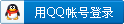
x
<TABLE cellSpacing=0 cellPadding=4 border=2> <STRONG><STRONG>mcc Quick Reference </STRONG></STRONG>
<TR><STRONG>Option</STRONG><BR> <STRONG>Description</STRONG><BR> <STRONG>Comment/Options</STRONG><BR> </TR>
<TR>
<TD>-a <EM>filename</EM><BR> </TD>
<TD>Add filename to the CTF archive<BR> </TD>
<TD>无<BR> </TD></TR>
<TR>
<TD>-b<BR> </TD>
<TD>Generate Excel-compatible formula function<BR> </TD>
<TD>Requires MATLAB Builder for Excel<BR> </TD></TR>
<TR>
<TD>-B filename[:arg[,arg]]<BR> </TD>
<TD>Replace -B filename on the mcc command line with the contents of filename<BR> </TD>
<TD>The file should contain only mcc command line options. These are MathWorks included options files:<BR>-B csharedlib:foo<FONT size=+0>C shared library<BR></FONT>-B cpplib:fooC++ library<BR> </TD></TR>
<TR>
<TD>-c<BR> </TD>
<TD>生成C语言包装函数<BR> </TD>
<TD>Equivalent to <BR>-T codegen<BR> </TD></TR>
<TR>
<TD>-d directory<BR> </TD>
<TD>输出到指定目录<BR> </TD>
<TD>无<BR> </TD></TR>
<TR>
<TD>-f filename<BR> </TD>
<TD>Use the specified options file, filename, when calling mbuild<BR> </TD>
<TD>mbuild -setup is recommended.<BR> </TD></TR>
<TR>
<TD>-g<BR> </TD>
<TD>生成 debugging 信息<BR> </TD>
<TD>无<BR> </TD></TR>
<TR>
<TD>-G<BR> </TD>
<TD>同 -g<BR> </TD>
<TD>无<BR> </TD></TR>
<TR>
<TD>-I directory<BR> </TD>
<TD>Add directory to search path for M-files<BR> </TD>
<TD>MATLAB path is automatically included when running from MATLAB, but not when running from DOS/UNIX shell.<BR> </TD></TR>
<TR>
<TD bgColor=#ffff00>-l<BR> </TD>
<TD bgColor=#ffff00>创建库函数的宏<BR> </TD>
<TD bgColor=#ffff00>等效于命令<BR>-W lib -T link:lib<BR> </TD></TR>
<TR>
<TD bgColor=#ffff00>-m<BR> </TD>
<TD bgColor=#ffff00>生成C语言独立运行程序的宏<BR> </TD>
<TD bgColor=#ffff00>等效于命令<BR>-W main -T link:exe<BR> </TD></TR>
<TR>
<TD>-M string<BR> </TD>
<TD>传递字符串给 mbuild<BR> </TD>
<TD>Use to define compile-time options.<BR> </TD></TR>
<TR>
<TD>-N<BR> </TD>
<TD>Clear the path of all but a minimal, required set of directories<BR> </TD>
<TD>无<BR> </TD></TR>
<TR>
<TD bgColor=#ffff00>-o outputfile<BR> </TD>
<TD bgColor=#ffff00>制定最终可执行文件的名字<BR> </TD>
<TD bgColor=#ffff00>Adds appropriate extension<BR> </TD></TR>
<TR>
<TD>-P directory<BR> </TD>
<TD>Add directory to compilation path in an order-sensitive context<BR> </TD>
<TD>Requires -N option<BR> </TD></TR>
<TR>
<TD>-R <EM>option</EM><BR> </TD>
<TD>Specify run-time options for MCR<BR> </TD>
<TD><EM>option</EM> =<BR> -nojvm<BR> -nojit<BR> </TD></TR>
<TR>
<TD>-S<BR> </TD>
<TD>Create Singleton MCR<BR> </TD>
<TD>Requires MATLAB Builder for COM<BR> </TD></TR>
<TR>
<TD>-T <EM>target</EM><BR> </TD>
<TD>Specify output stage<BR> </TD>
<TD><EM>target</EM> = <STRONG>codegen<BR></STRONG> compile:<EM>bin<BR></EM> link:<EM>bin</EM><BR>where <EM>bin</EM> =exe<BR> lib<BR> </TD></TR>
<TR>
<TD bgColor=#ffff00>-v<BR> </TD>
<TD bgColor=#ffff00>显示详细; 显示编译步骤<BR> </TD>
<TD bgColor=#ffff00>无<BR> </TD></TR>
<TR>
<TD>-w <EM>option</EM><BR> </TD>
<TD>显示警告信息</TD>
<TD><EM>option</EM> = list<BR> <EM>level<BR></EM> <EM>level</EM>:string<BR>where <EM>level</EM> =disable<BR> enable<BR> error<BR> </TD></TR>
<TR>
<TD>-W <EM>type</EM><BR> </TD>
<TD>Control the generation of function wrappers<BR> </TD>
<TD><EM>type</EM> = main <BR> cpplib:<string><BR> lib:<string><BR> <STRONG>none<BR></STRONG> com:compname,clname,version<BR> </TD></TR>
<TR>
<TD>-Y licensefile<BR> </TD>
<TD>Use licensefile when checking out a Compiler license<BR> </TD>
<TD>无<BR> </TD></TR>
<TR>
<TD>-z path<BR> </TD>
<TD>指定库文件和包含文件的路径<BR> </TD>
<TD>无<BR> </TD></TR>
<TR>
<TD>-?<BR> </TD>
<TD>显示帮助信息<BR> </TD>
<TD>无<BR></TD></TR></TABLE> |